Focus Mode on your iPhone helps you stay in control of notifications and distractions by filtering alerts based on what you’re doing—whether you’re working, sleeping, driving, or relaxing. You can use Apple’s built-in Focus presets or create your own. Here’s how:
🛠️ Before You Start: Make sure your iPhone is running iOS 15 or later, since Focus Mode replaced the older Do Not Disturb.
📱 TURNING ON A PRESET FOCUS MODE
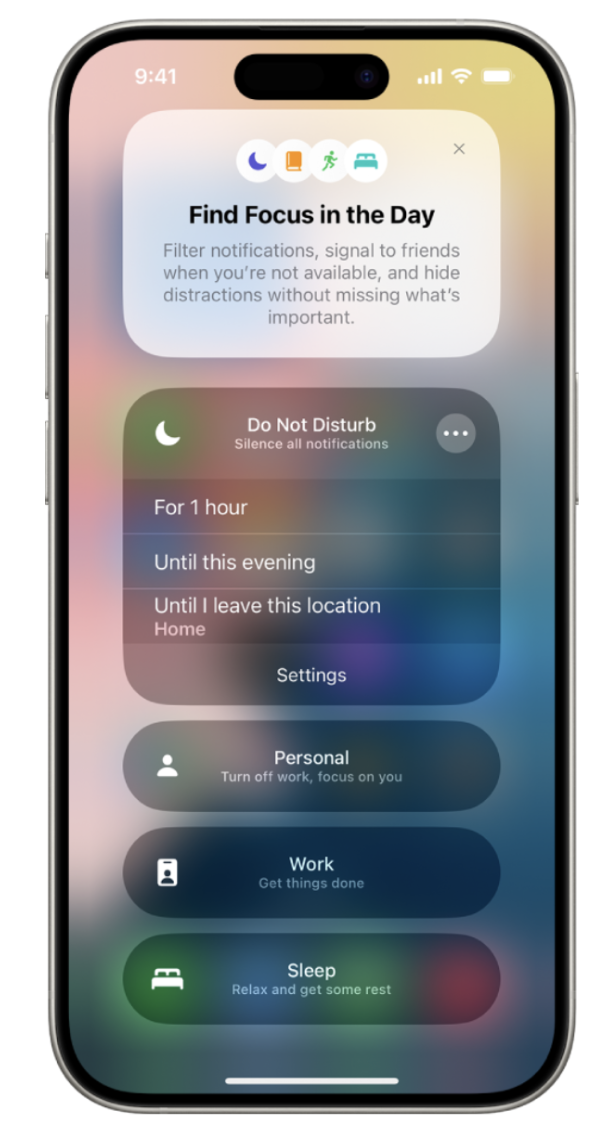
📱 CUSTOMIZING A FOCUS MODE
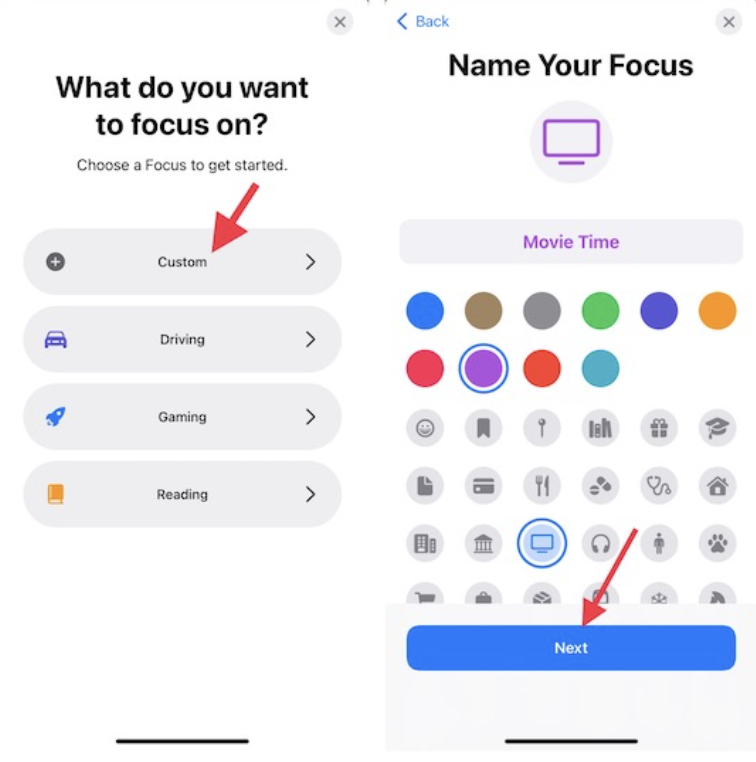
📱 QUICKLY TURNING FOCUS ON OR OFF
All done! Your iPhone will now filter alerts so you can stay focused on what matters.
✅ Optional Tip:
You can link different lock screens to specific Focus modes—great for showing work widgets during the day and hiding them in the evening.
❓ Frequently Asked Questions
Can I have more than one Focus active at once?
No—only one Focus can run at a time, but you can quickly switch between them.
Do Focus settings sync across devices?
Yes—if you’re signed in with the same Apple ID, your Focus will apply to all your Apple devices.
Will Focus block emergency calls?
No—emergency contacts and repeated calls can still get through if you allow them.
Can I share my Focus status with others?
Yes—turn on “Share Focus Status” so supported apps like Messages can let people know you have notifications silenced.



